Please Don't Send Me a Screenshot
Please Don’t Send Me a Screenshot
Please don’t send me a screenshot if you don’t have to.
I realize there is a certain utility when you click a button, you have the information you can paste into an email. It’s quick, easy, and there is no formatting to mess with. There are even legitimate reasons to do so. You may need to share a configuration dialog, preserve evidence, or share a social media post “as is.”
But the screenshot presents problems when the goal is to share the data, not the formatting or context. When all you really need is to convey the information without regard to any other concern. Screenshots are not ideal for getting information from one person to another.
There are a couple issues with sending a screenshot. First, the file size usually larger than the text by an order of magnitude. Granted, we are no longer in the days of 2400 baud modems or EDGE cellphones. But it is larger. Every reply-all to the email copies this over and over again (let alone what happens when someone else adds a screen shot). However, this is not reason enough even for me to justify a rant.
What does frustrate me about screenshots is that, while I (as a human) do get to see the data, to the computer, it’s just a photo, no different that a picture of my cat. I can’t pull it into other systems to manipulate it. Consider these two examples:
Example One:
| Month | Amount |
|---|---|
| January | $20,000 |
| February | $23,000 |
| March | $22,000 |
| April | $17,000 |
Example Two:
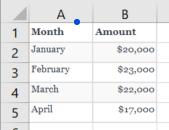
It’s the same data, with a critical difference. In the first example, I can take that text, paste it into another application, and manipulate the data. I can paste it into Excel, for example, and it can be manipulated (the values can be summed, or multiplied by a tax rate, or whatever). In the second example, it’s just an image (indeed, the file is literally a screenshot). Pasting it into Excel just puts a static image.
In fact, you can take the two examples above and try it yourself. Go ahead–I’ll wait.
When I described this on social media, a follower mentioned getting a screenshot of twenty-five MAC addresses–just row after row of twelve hexadecimal digits–that he needed. He had to transcribe each one. Not only was this a time-consuming task, it could easily introduce an error. In the context, network administration, access could have been blocked.
My personal variation of that is not as critical, but still frustrating. When receiving packages at a data center, I wanted the requestor to confirm the package was delivered, and send me the tracking number. I’d then open a ticket with the data center with the tracking number for some action with the package. Unfortunately, people would send me a screenshot of the tracking web page of the carrier. It showed deliver and tracking number. I would have taken their word for delivery, and I had to transcribe the tracking number.
Sometimes it’s a matter of efficiency: I once requested the version of an operating system. The technician ran the uname -a command, which is what one does. Since it was in a terminal window, they could have just copy and pasted the text, like this:
Linux instance-4 4.4.0-1114-aws #127-Ubuntu SMP Fri Sep 4 08:41:12 UTC 2020 x86_64 x86_64 x86_64 GNU/Linux
Or they could have simply typed “Linux, version 4.4.0.” Either would have worked. Instead, they did a screen capture of the terminal window, and took the time to crop it on top of it:
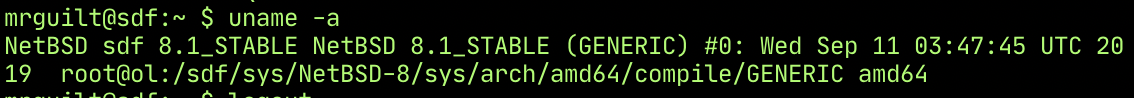
While it got the job done, and typing an OS is not that big a deal, it just felt like a bit much.
As I said, there are use cases where a screenshot is desirable. I know I’ve used it when I want to share a social media post with full context. There are systems where a screenshot is the only way to share the data. However, in most cases, I find that a screenshot is inadequate relative to having the data.