MacOS Tip: Folders on Top in Finder
MacOS Tip: Folders on Top in Finder
I’ll give Windows a bit of props: in Explorer, it puts the folders together at the top of the list. I like it, as it makes it easier to navigate, and, aesthetically, it looks a lot less jumbled.
Historically, on OS X MacOS, it didn’t work that way. It annoyed me, even if it is sorted alphabetically. It looked ugly. It is one of the things I never liked about Finder, OS X MacOS’s file manager.
As it turns out, starting in OS X Mac OS 10.12 (“Sierra”), they have an option:
- Go into
Preferencesin Finder - Click on
Advancedat the top of the dialog (circled in green) - You will see a section titled
Keep folders on top(circled in red), with two options. Click what makes you happy.
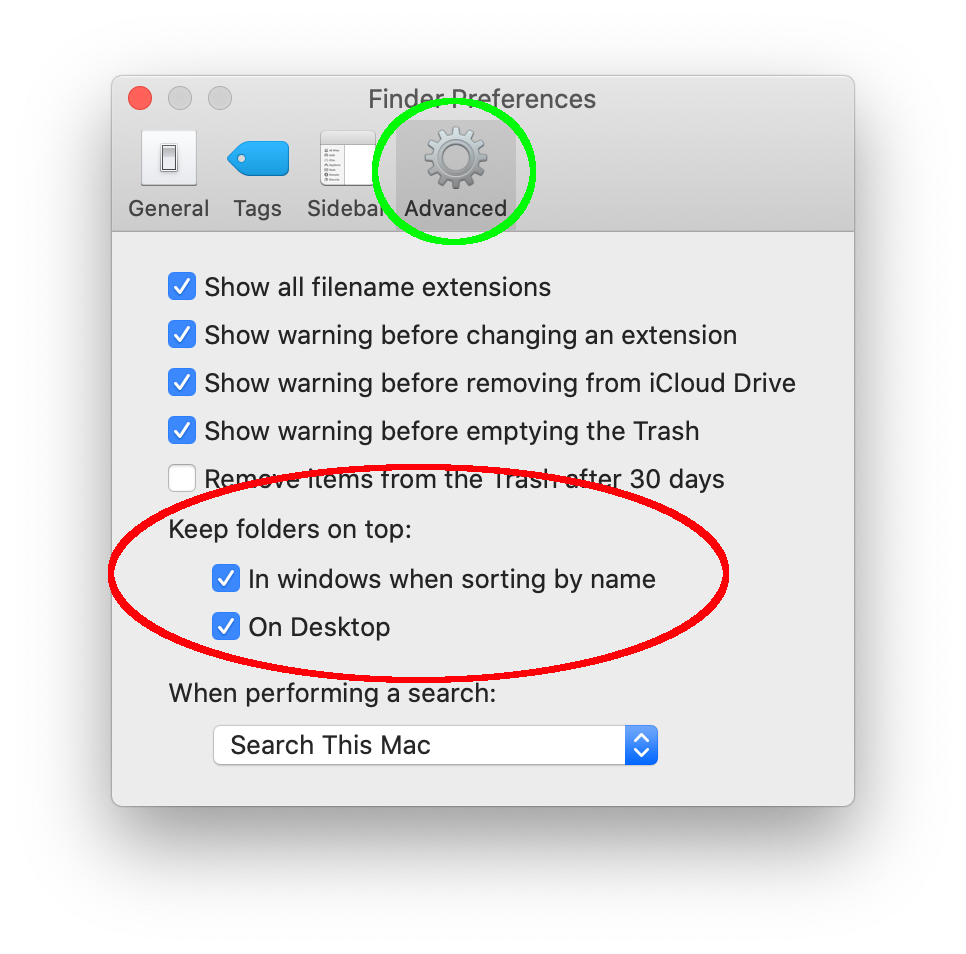
I’m glad to see this option was added–I suspected I’d have to go drill into a million configuration files to make this work.